How to use twitter
… without wasting your time!
After a bit over six months on twitter, I’m still enjoying this enormously, but I have heard from a few tweeps who have struggled with addiction-like problems or have had to pull the plug because they found the medium too distracting. (Someone commented: “other online stuff is containable, but twitter plants apps in your brain!” and then seems to have deleted her account!) Not to mention those people who never really tried it for longer than 2 minutes and believe that it’s all full of rubbish. For me, however, although it sometimes feels like time-wasting, I believe that twitter works quite efficiently. So here’s a brief round-up of how I use it and how it helps me with my work.
I distinguish between two types of activity I do on twitter, namely 1) network-building/exploring beyond my existing contacts, and 2) reading from and broadcasting to the existing network. I do both things in turns, of course, but as 1) is what new users need to do first, I begin with that.
1) Exploring beyond my contact network is where I am most at risk of addiction, as there are so many interesting people out there, and each new site comes with another 100+ links to other interesting sites, so one could really spend all day clicking around the world just following the following links (or the lists people make). After the initial burst phase, I have restricted my explorations to specific topics and set maximum times for these explorations. For instance, I have spent an hour checking up on people and businesses tweeting from my city (Oxford), and then created a list from that. Once the list was there, it grew autonomously, as other people from Oxford found it and followed me because I had that list. I did the same for people tweeting in Spanish (there’s amazingly few of those), and more recently for French contacts. On other occasions, I build specific network extensions based on who uses hash tags I’m interested in, such as #astrobiology, or on who writes for specific publications, e.g. Guardian journos. It’s also worth checking whether the papers, magazines, scientific journals you’re interested in already have a tweet feed.
2) Hoping that one has done step 1) sensibly and hasn’t followed too many celebrities or lunatics with chronic logorrhoea, the reading and broadcasting part is quite straightforward. Most of the stuff that ends up in my timeline (NB: I never, ever look at the public timeline!) is actually interesting to me, and even with 400+ followees I can still read faster than people post, so it’s not overwhelming. My timeline has actually provided me with topics to write about, and with background info for certain stories. It’s essentially like a newspaper, except that I get to see the articles one day earlier than they appear in the printed papers, and that there is a higher concentration of things I am interested in than there would be in any newspaper or magazine. And if the headline (i.e. the tweet) isn’t all that interesting, I just skip to the next one, as I would in a paper. Oh, and there is of course the very handy option to unfollow people who clog your timeline with stuff you don’t want to read. I rarely use it, but if I see the same avatar five or more times in a row, I consider it.
In terms of my own broadcasting, I post links to my blog entries and other activities, just the occasional random thought, and RTs of things that I either consider worthy of wider attention, or want to be able to access again (if I RT it, it will be in my profile, so easy to find). Certain topics, e.g. at the moment anything to do with astrobiology, I RT systematically and add the hash tag if it isn’t there already. So I can later pull out all #astrobiology tweets and put them in a word doc and have all the links handy.
What I find tremendously useful is the link shortening at http://bit.ly – the site gives me instantaneous reports re. how many people clicked the link I shortened and posted on twitter. Typically there are around 7 hits within the first minute, but this can go up significantly if others retweet the link.
I sometimes use twitter from my phone, but find it a bit frustrating that I can’t retweet there, and have to retype people’s user names if I want to reply to them, so I only use it if I’m cut off from computer access for a day or longer.
One problem with getting heard is that twitter is sensitive to time zones, as everybody uses it in real time and doesn’t go back to old stuff. To address that I sometimes tweet links to my stories or blog entries in the morning (when Asia and Australia are still awake) and then again in a slightly different version in the late afternoon, when the Americas have joined the discussion. Assuming that nobody will be sitting on twitter and reading every tweet for eight hours, I think it’s OK to send out the same info twice, with a 5-8 hours interval. (Even though twitter does notice and complain if one posts the same thing unaltered!)
Easy, isn’t it?
@michaelgrr
PS just discovered: a useful site to see all the people you're following but who aren't following back is http://friendorfollow.com/username/following/ -- replace "username" with your username.
Wednesday, February 10, 2010
Subscribe to:
Post Comments (Atom)




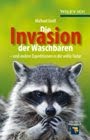










No comments:
Post a Comment